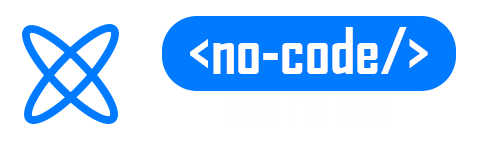We live in an increasingly connected digital world. As more businesses and organizations move to the cloud, there is greater pressure on IT departments to help integrate digital workflow processes together.
Fortunately, there’s a way that IT departments can not only significantly reduce their workload but also help their organization as a whole reach better solutions to challenges quicker. The answer is to use no-code technologies to deploy solutions.
In this article, we’ll explore in greater depth how exactly using no code can help with workflow automation. So, stick with us, and we’ll guide you through the ins and outs of this new technology.

Ready to simplify your workflow?
See how easy it is to build your own applications with no-code/low-code platform
The Benefits of Using No-Code Technology
Although no-code is far from new technology, many are not entirely convinced of its advantages. By adopting no-code tools, your organization is potentially missing out on a host of benefits.
Here, we enlist some major benefits of integrating no-code technology into your organization’s IT infrastructure.
Cutting Development Time

The major reason your organization should consider adopting no-code technology is that it dramatically reduces time, thus saving on overall costs. By some estimates, no-code tools can help reduce an organization’s development time by up to 90%. Organizations that utilize no-code can therefore deliver solutions in a few weeks or even days compared to several months.
As a result of the reduced development time, IT teams can also significantly clear up their backlog for development and deployment. By delivering software solutions faster, the overall time of integrating a new solution in an organization is also significantly reduced.
No Programming Dependencies
As the name suggests, no-code tools do not require programming at all. Everything from application prototyping, deploying, and debugging happens with practically zero coding required. This advantage makes no-code a far more attractive option than low-code, the latter which still needs some coding and programming.
No-code platforms can help other entities in an organization, especially experts in another domain with limited programming experience, to help create and design processes to further streamline their operations.
Reducing Bottlenecks
In a similar vein, adopting no-code can help reduce bottlenecks and thus improve the overall health of a software ecosystem.
Unlike traditional software applications that require constant changes for adding new features or eliminating bugs, no-code tools reduce such bottlenecks through automation.
What’s more, anyone in an organization with a basic understanding of the business processes can add these new features. That means a significantly reduced workload for the IT departments, who can otherwise focus their time and efforts elsewhere.
Single Platform Software Consolidation
Any organization usually has several software applications in its repertoire. These third-party software applications can sometimes prove expensive. Beyond just costs, third-party applications may also prove difficult to integrate owing to limited interoperability with existing platform tools.
No-code does away with such single-duty third-party software applications, thus making it much easier to consolidate everything on a single platform. An organization using no-code can thus move everything from their email, scheduling duties, and even CRM systems to a single platform.
Once your organization starts building its own applications using no-code tools, it will more easily identify redundant software components and can move to replace them with custom-built no-code solutions.
Improved Metrics and Reports

An important yet sometimes overlooked aspect of business organizations is generating useful metrics and reports to evaluate performance. While most third-party software tools offer some kind of metric reporting feature, they may prove difficult to comprehend for most.
That’s where no-code tools shine; by generating visual aids and graphical representations of performance metrics, no-code can help even the least technically savvy individual to navigate complex data in real-time.
This feature may provide significant leverage over-controlling organizational workflow and help users not only gain business insights but also monitor in-progress tasks with ease. The end result? An overall improved decision-making process for the organization with little to no hurdles.
Improved Communications
Finally, no-code tools can help improve communications between different departments in an organization through the in-app communication features. A no-code application will include an in-app communication feature by default.
What this feature means is that teams can now keep track of all development updates on a single project, no matter what department they’re from. A transparent and easy-to-use communications log may prove vital for referring to changes in a project when it comes to finding solutions for bottlenecks and other development problems.
Benefits of Workflow Automation
Organizations are moving to workflow automation throughout business operations and IT processes. Processes have sped up, and collaboration improved.
Here are the benefits of workflow automation:
Streamline Approvals
The time required for manual approval processes for workflow automation software is significant. They may cause workflow delays, mistakes, and even missed deadlines. Employees frequently devote more time chasing down documents and sending them than they do execute work and completing assignments. All of these issues vanish if the review process is digitalized and automated.
Cost Savings
Although workflow management software saves time, many firms experience significant cost reductions. Efficient workflows use fewer resources, time, and labor, which lowers costs overall. It can significantly tip the balance in favor of an IT manager trying to encourage the business to invest.
Increase Productivity
Your team will be more productive when they have sufficient time to concentrate on critical work and less time to waste on menial tasks. Workers will also be less likely to suffer from brain fatigue when the repetitive tasks are eliminated which may drive them to work more diligently on crucial tasks, enhancing productivity with workflow automation software.
Reduce Errors
The manual approach is rife with mistakes. People frequently enter inaccurate data on forms, and penmanship can also be challenging to read. When entering data into databases, staff can make mistakes. According to experts, automation can assist in resolving this issue by lowering manual errors.
Faster Cycle Times
Bottlenecks and redundancies are rapidly identified throughout workflow automation software. It is by defining and specifying an ordered sequence of activities. Consequently, operations are improved, and cycle time tends to improve.
Streamlined Communication
With workflow automation, communication with your teammates can improve significantly. This software could help reduce turnover since employees often talk about the stress due to miscommunication being the main reason they leave a company. Thanks to workflow automation, co-workers no longer have to remind each other when tasks need to be done. It improves communication.
Empowered Employees
Employees can organize their work more efficiently and take responsibility for whatever goes wrong because workflow automation makes it apparent to them what their part is in the process and the responsibilities they are in charge of. Therefore, supervisors are neither required to monitor every single step nor constantly follow up on employees.
Five Steps For Deploying a No-Code Application Solution
Step 1: List The Desired Business Outcome
The first step to deploying an effective no-code application solution is to list down your desired business outcomes. Start by asking what business problem your solution aims to solve. You may want to ask yourself then if the software is the best way to solve that problem, and what functions a potential software solution needs to support.
Step 2: Map Down Your Business Processes
Next, you’ll want to specifically map down the business processes that your software solution can benefit from. Here, you’ll want a high-level evaluation of the project requirements and their related interdependencies. It also helps to break down existing business processes into smaller chunks which better indicate the responsibility of participating entities. We recommend enlisting the help of a business analysis professional with sufficient experience in business process mapping for this step.
Step 3: Establish a Budget
Once you enlisted your business outcomes and mapped all relevant business processes, it’s time to establish a budget. The budget will not only help you plan for the project’s scale but also help further shortlist the non-code tool to choose from. Your budget may look different depending on whether your organization is a smaller business or a larger corporation, but the basic idea is the same.
Step 4: Enlist an Industry Expert
Although this step is optional, it nonetheless helps to have an industry expert for building and deploying your no-code project. An expert can help set up things from the ground up and move past bottlenecks quicker. The choice of enlisting an industry expert for help also depends on your budget, so if your budget is lacking you may skip this step entirely. If you do choose to go this route though, try and look for a professional who knows your business domain well.
Step 5: Deploy a Test Project
Now that you have all the pieces of the puzzle in place, all that’s left to do is to put your no-code app-building tool to test and use it to deploy a test project. Depending on the no-code software vendor, you can also request testing the tool for building a proof of concept project. This project will not serve as a complete build, but will nonetheless help you to determine if the tool will serve your business purposes.
Final Thoughts
While the complete list of no-code benefits is too vast to cover here, the main benefits include saving development time, reducing bottlenecks, and single-platform software consolidation. As long as you follow the basic steps of deploying a no-code application, you’ll be on your way to building seamlessly integrated software applications in no time!